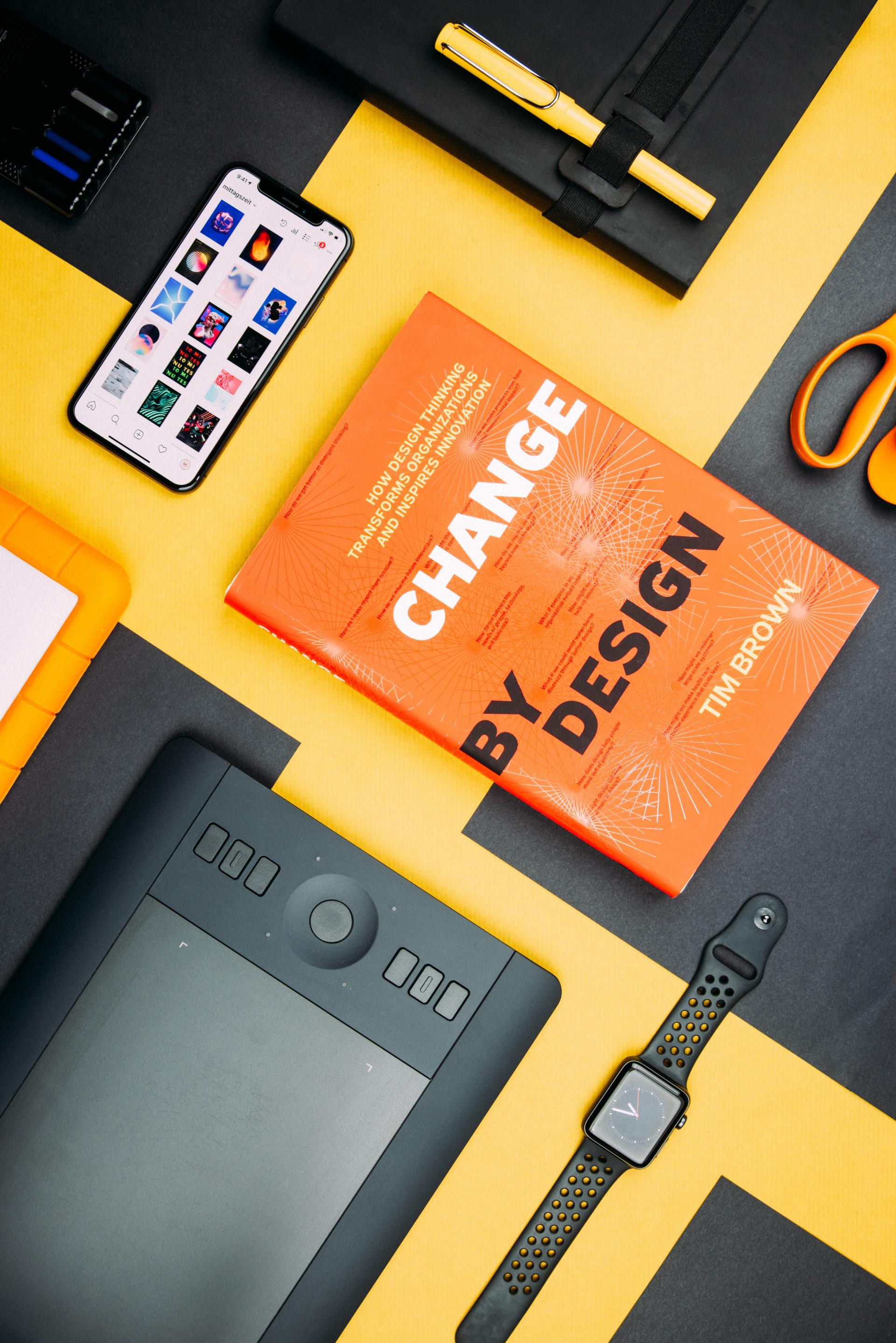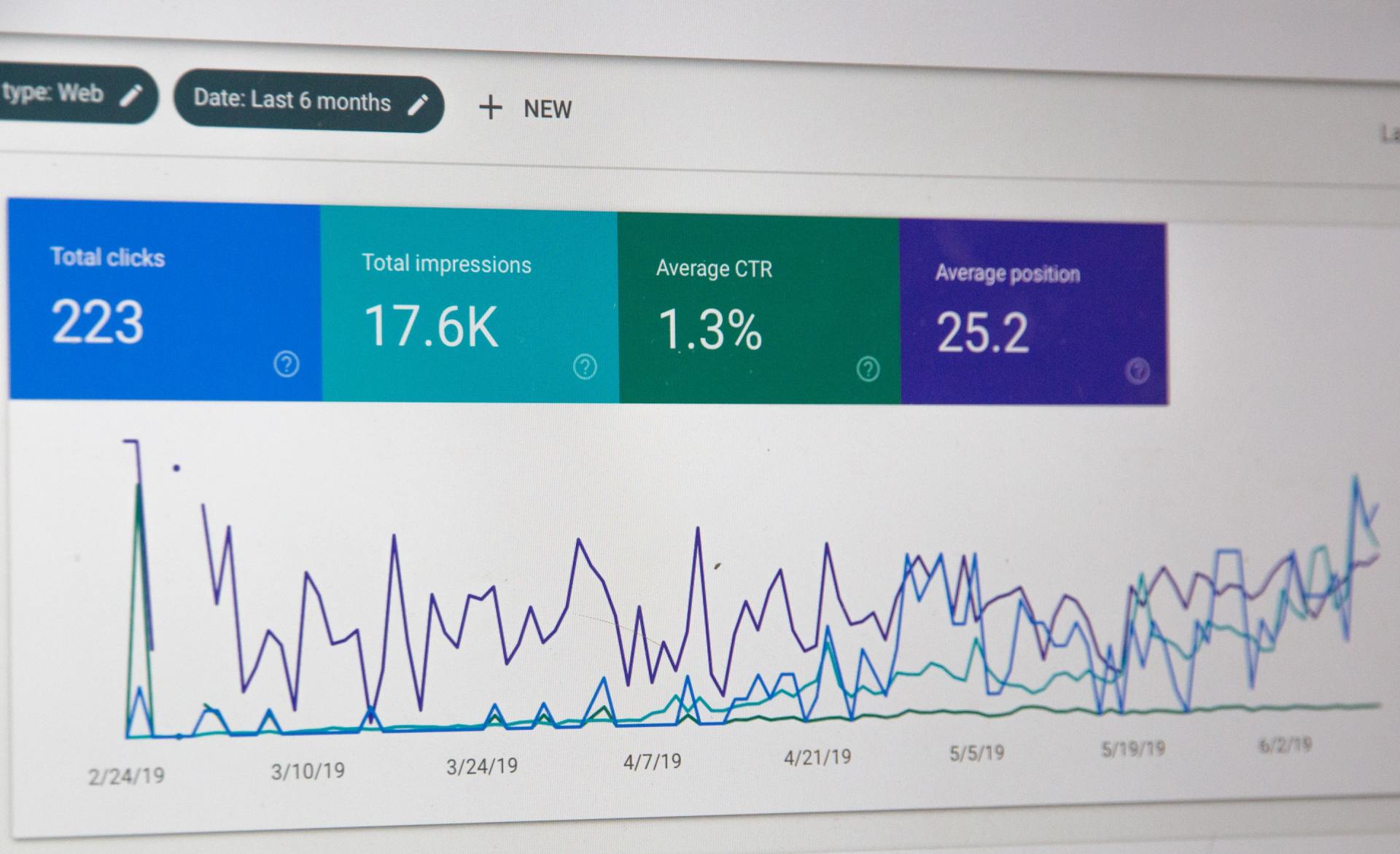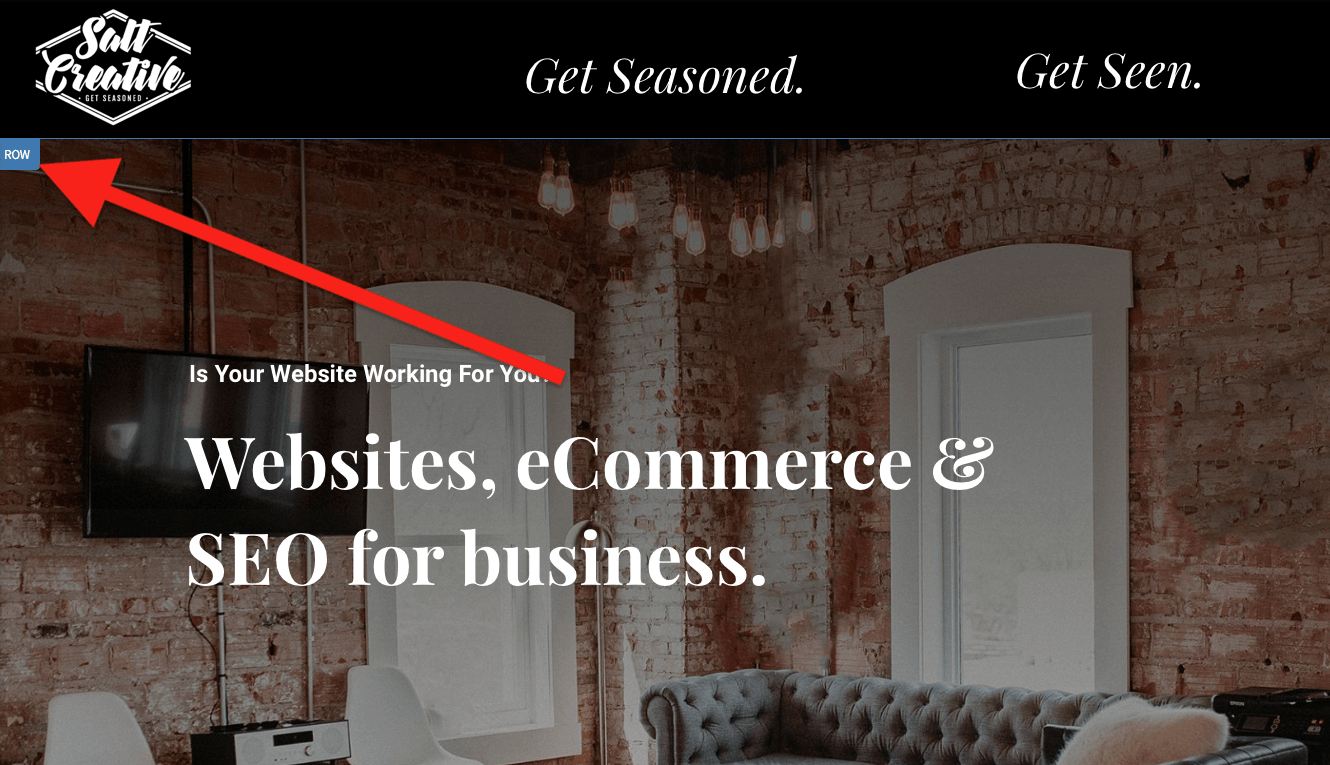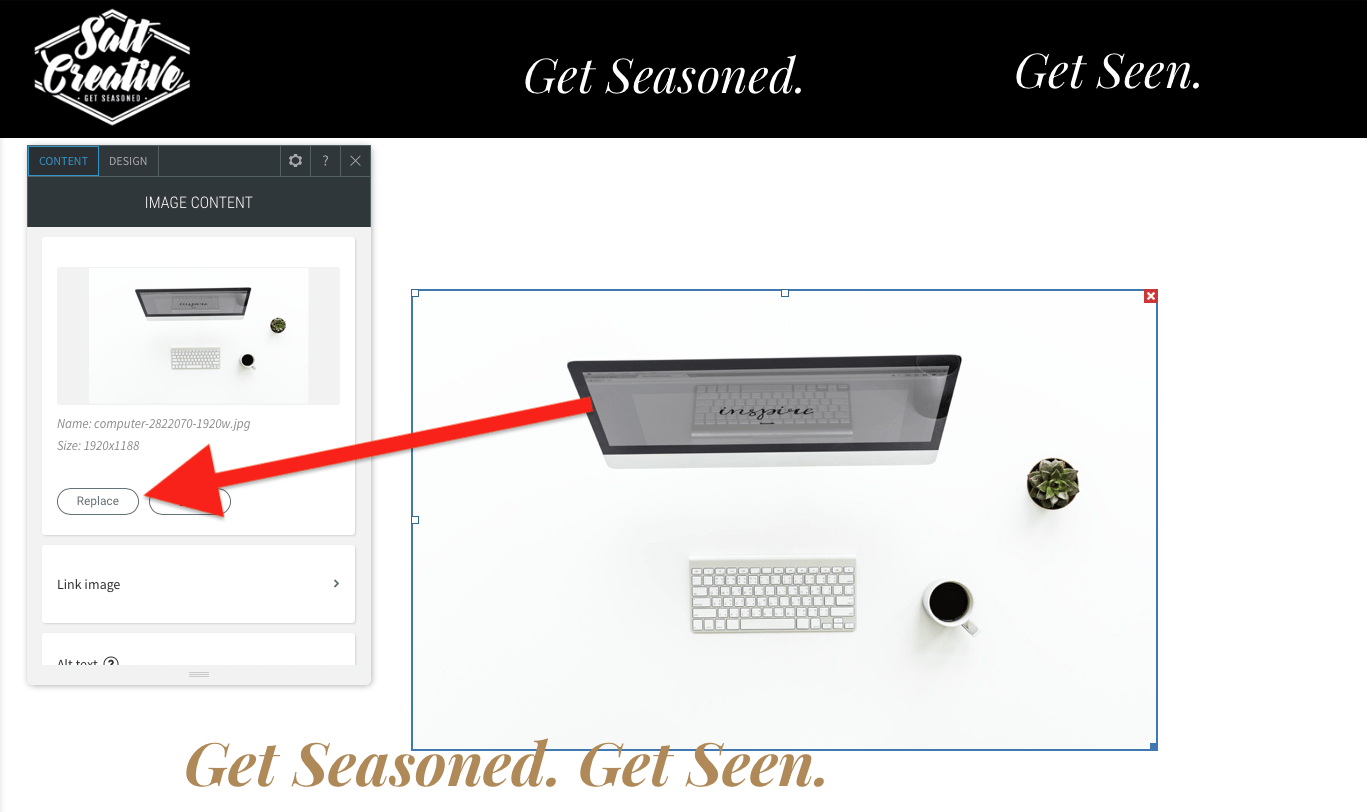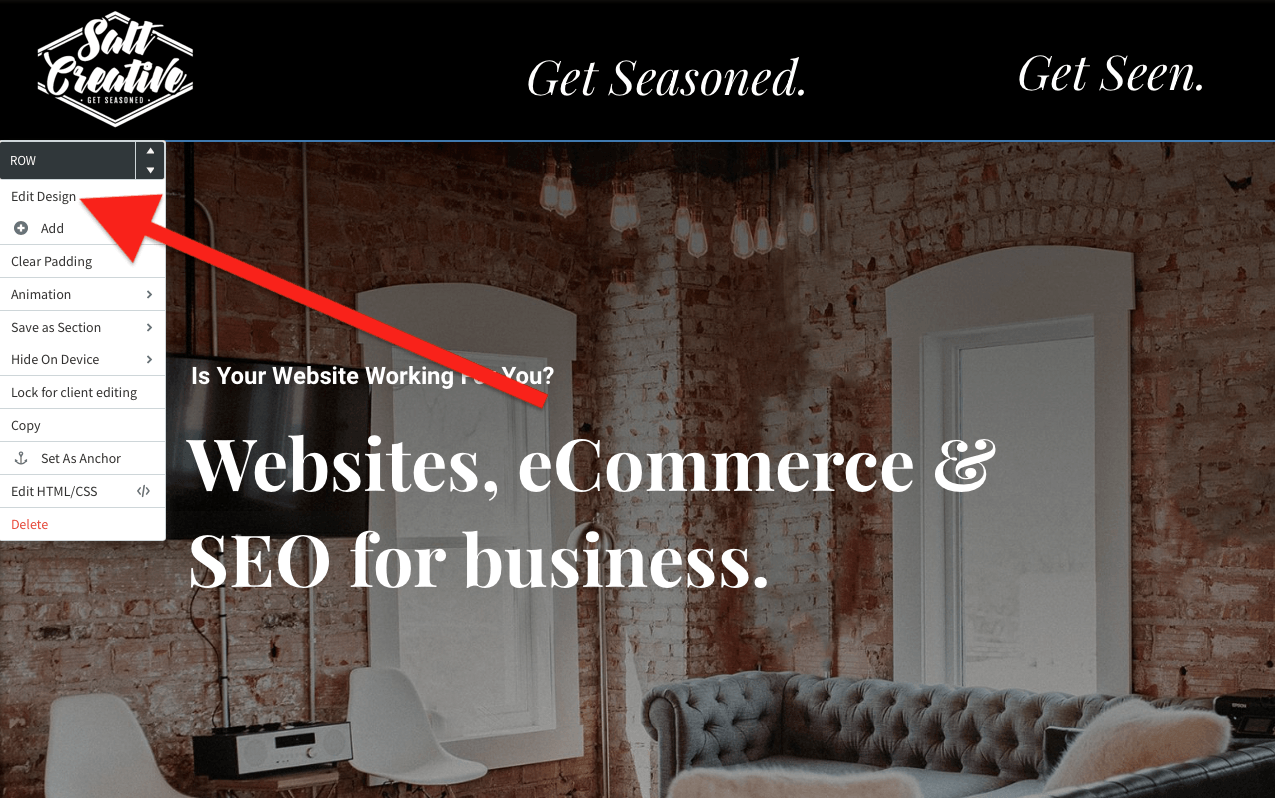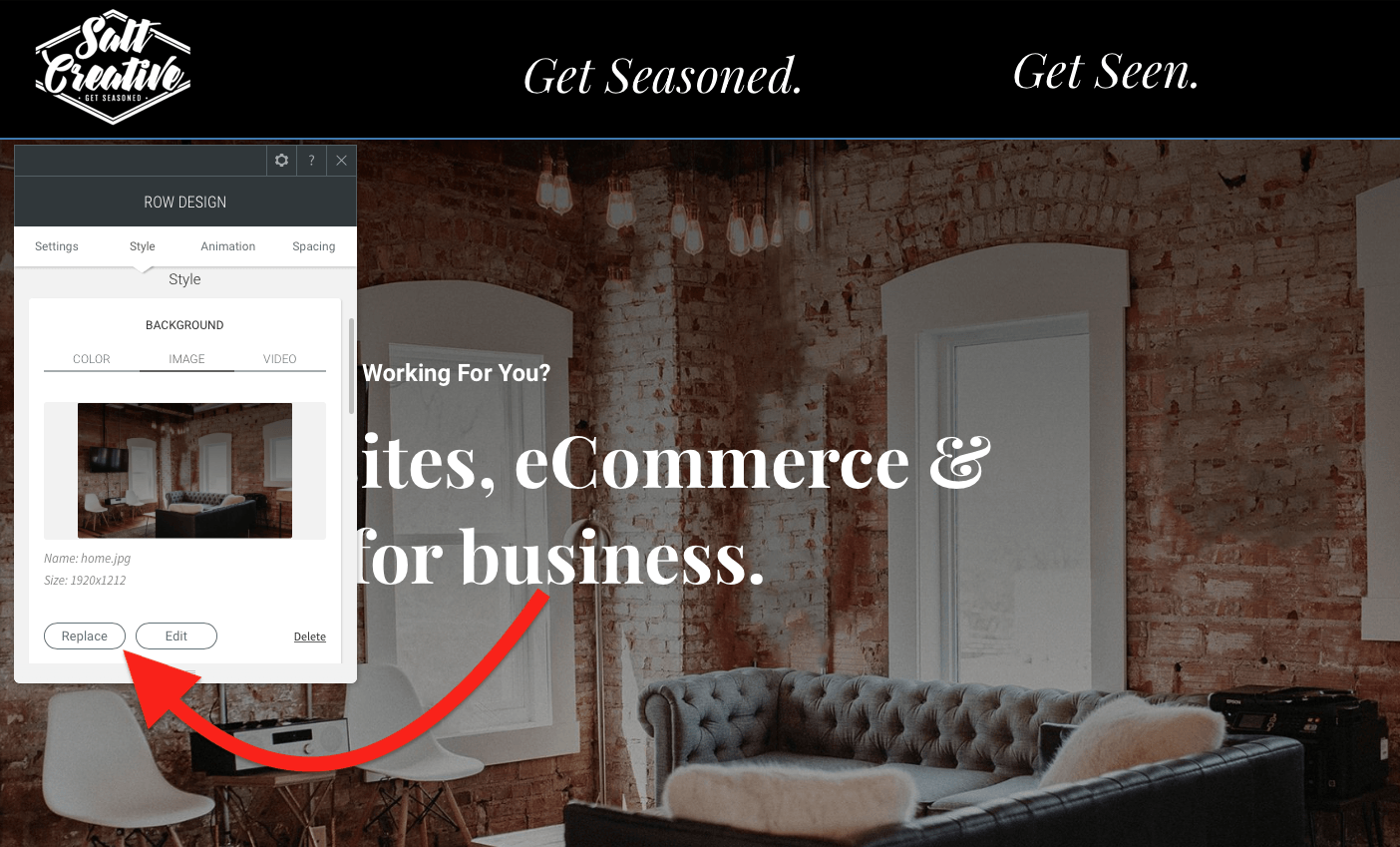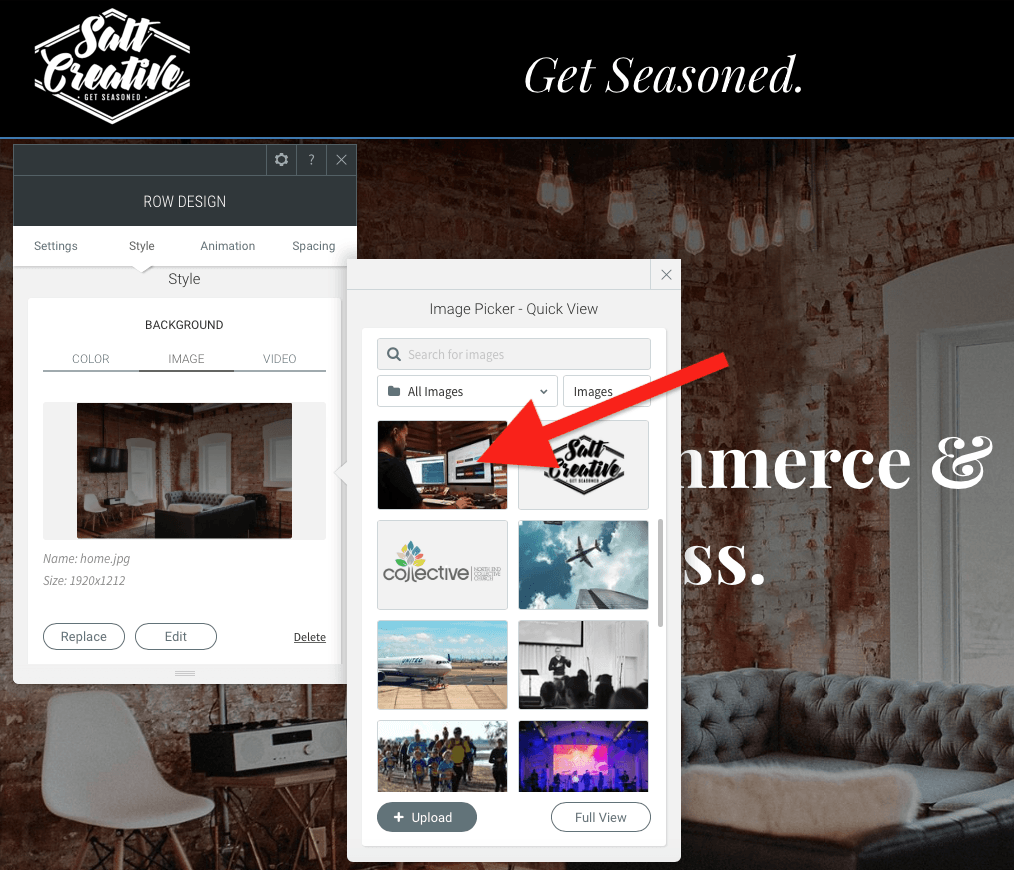How to change images on your website.
Hover over the image or banner you would like to change. A blue box should appear. Click ROW
Or just click the image after blue outline appears.
Click Replace
A dropdown menu will appear. Click Edit Design.
The ROW DESIGN box will appear. Select Replace image.
The Image Picker box will appear. Select the new image or upload your new image by selecting + Upload. Please use high resolution images. High resolution images are 1500px - 2500px in width.