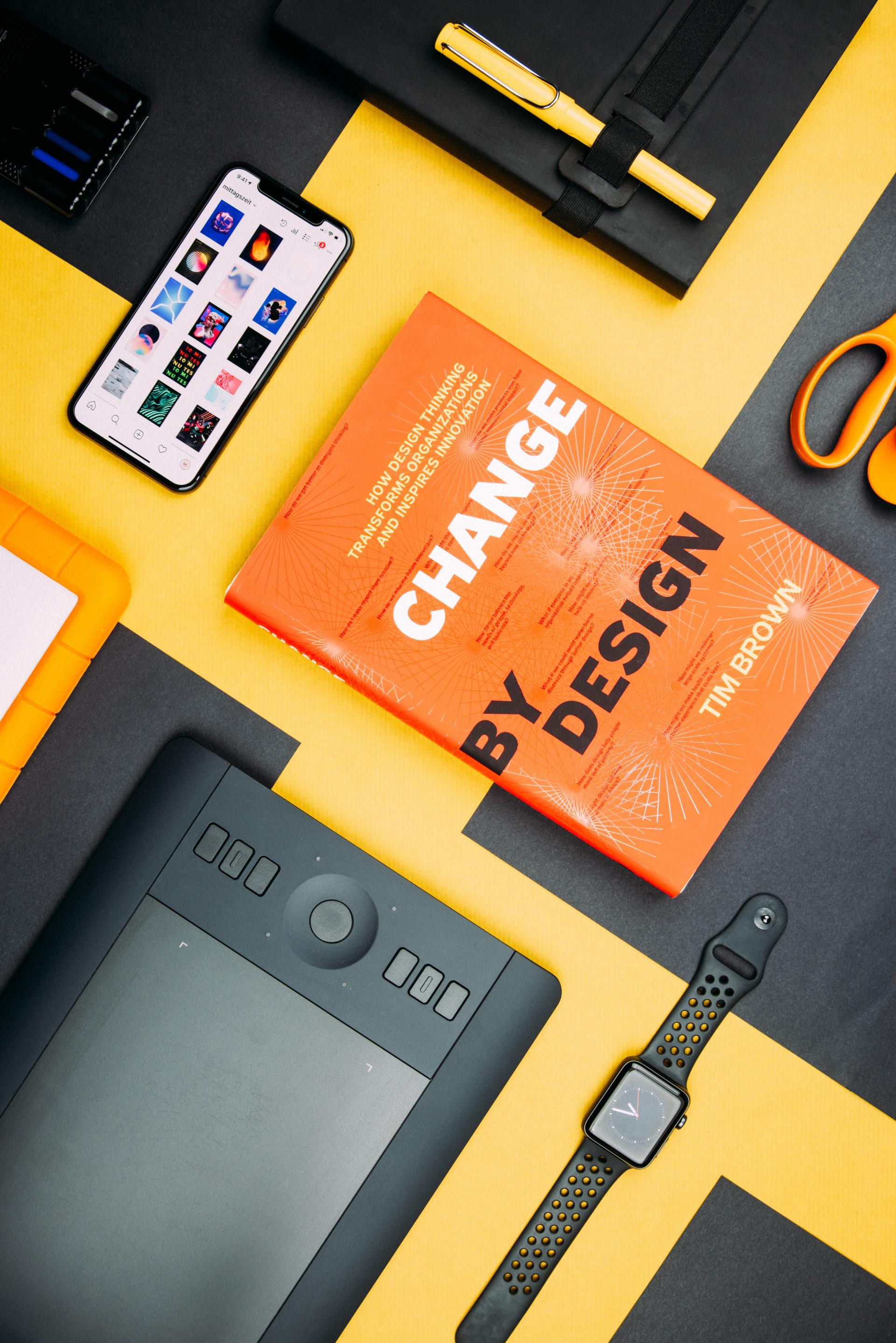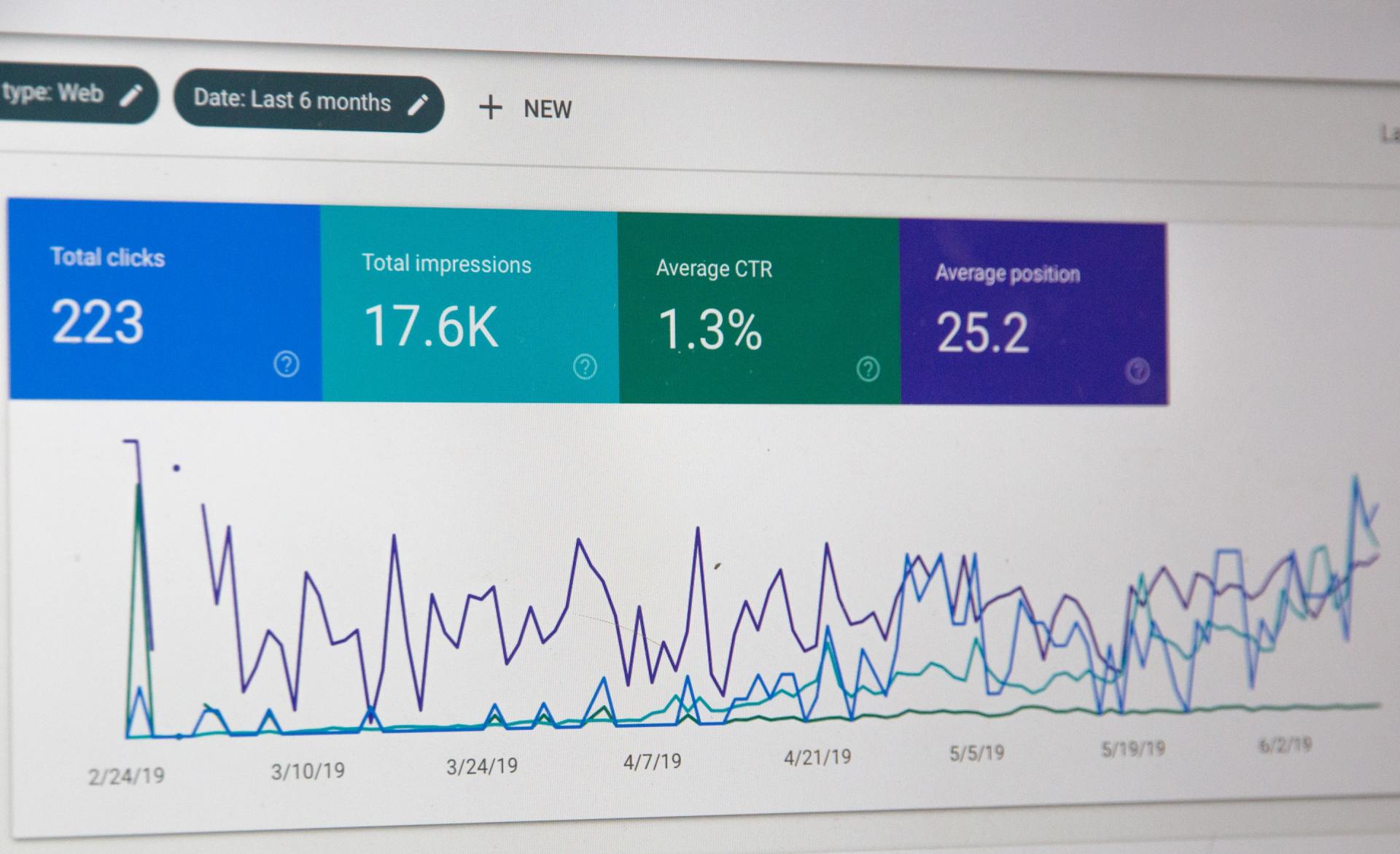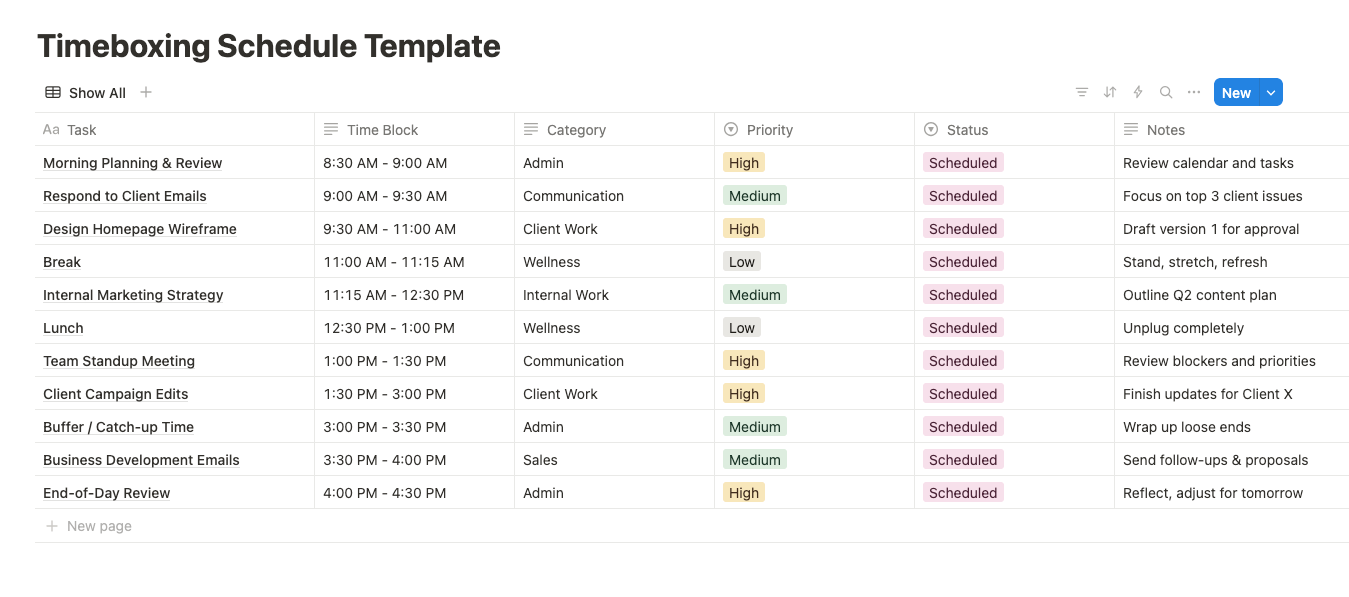Timeboxing for Your Small Business: A Practical Guide
In This Post:
What is Timeboxing?
According to
Harvard Business Review, timeboxing is a time management technique where you allocate a fixed, predetermined time period
(a "timebox") to a specific task or activity and treat it like a scheduled appointment. During this timebox, you focus solely on that task, working to complete it within the allotted time. Once the timebox ends, you stop working on the task, whether it's finished or not, and move on to the next scheduled timebox. This method helps improve productivity by enhancing focus, encouraging realistic planning, reducing perfectionism, and creating a sense of accomplishment.
Getting Started: Setting Yourself Up for Success
Know What You're Working With
- Take a honest look at what your business actually does day-to-day
- Write down everything from the big stuff (like serving customers) to the little things (like updating your social media)
- Don't overthink it—if you spend time on it regularly, it goes on the list
Pick Your Tools (Keep It Simple!)
- Start with what you already use: Google Calendar, your phone's calendar, or even a good old-fashioned planner
- The best tool is the one your whole team will actually use
- Remember: fancy doesn't always mean better
Get Everyone on Board
- Spend 30 minutes explaining the "why" behind timeboxing to your team
- Show them how it'll make their days less chaotic, not more complicated
- Give real examples from your own business so they can see the point
Elevate your business with a custom built website from Salt Creative — schedule your free strategy session now!
Making It Work Day-to-Day
Plan Like a Human, Not a Robot
- Start each day (or end the previous one) by listing what needs to happen
- Be real about what's urgent versus what just feels urgent
- Remember: not everything is a fire that needs putting out immediately
Time It Right
- Guess how long things take, then add a little cushion (trust us on this one)
- New to something? Give yourself extra time to figure it out
- It's better to finish early than to stress about running late
Schedule Like You Mean It
- Put tasks in your calendar like they're meetings with your most important client
- Block out time between tasks so you can breathe and reset
- Always, always leave buffer time for the unexpected (because there's always something unexpected)
The Daily Reality Check
Stay Focused (Easier Said Than Done, We Know)
- When you're in a time block, that's your world—everything else can wait
- Turn off the notifications that aren't truly urgent
- If you don't finish something, that's okay! Note where you left off and move on
Handle the Chaos
- Use your buffer time when things go sideways (and they will)
- Learn to say "Let me get back to you on that during my admin time"
- It's not rude—it's professional
Learning and Getting Better
Quick Daily Check-Ins
- Spend 5 minutes at the end of each day asking: What worked? What didn't?
- If something consistently takes longer than planned, adjust your expectations
- Small tweaks make big differences over time
Team Huddles That Actually Help
- Once a week, spend 15-20 minutes talking about what's working
- Celebrate the wins (even small ones!)
- Fix what's broken before it becomes a bigger problem
The Monthly Big Picture
- Step back and ask: Is this actually making our business better?
- Are we less stressed? Are customers happier? Are we getting more done?
- Change what isn't working—this is your system, not the other way around
Making It Stick
Start Small and Build Up
- Begin with just 3-5 time blocks per person per day
- Master the basics before getting fancy
- Remember: progress beats perfection every time
Stay Flexible When Life Happens
- Busy season coming? Adjust your blocks accordingly
- Someone calls in sick? Have a plan for the essentials
- The goal is structure, not rigidity
Celebrate Success
- When timeboxing helps you serve customers faster or reduces overtime, acknowledge it
- Your team needs to see that their effort is paying off
- Success breeds more success
What You'll Need
Tools and Resources
- Start with free tools you already know
- One shared calendar everyone can access
- A simple one-page summary everyone can reference
Time Investment
- 30 minutes upfront to train everyone
- 15 minutes weekly to keep improving
- Way less time spent wondering "What should I be doing right now?"
How You'll Know It's Working
The Numbers Don't Lie
- Aim to complete 80% of your planned tasks within their time blocks
- Track if you're working less overtime
- Measure if customers are getting faster service
But Also Trust Your Gut
- Are you and your team less stressed?
- Do customers seem happier with your service?
- Does work feel more manageable?
When Things Go Wrong (Because They Will)
Technology Fails
- Keep paper backups or a whiteboard handy
- The system matters more than the tool
Life Gets Crazy
- Focus on the must-do tasks first
- Give yourself more buffer time when you're short-staffed
- It's okay to scale back when you need to
Team Gets Overwhelmed
- Pull back to fewer time blocks until everyone's comfortable
- Focus on the highest-impact tasks first
- Remember: this should make life easier, not harder
Use our free timeboxing schedule template on Notion!
Timeboxing for Small Business: Frequently Asked Questions
What is timeboxing and how does it work for small businesses?
Timeboxing is a time management technique where you allocate fixed time periods (called "timeboxes") to specific tasks, treating them like unmovable appointments. For small businesses, this means dedicating specific blocks of time to activities like customer service (30 minutes), inventory management (1 hour), or social media updates (45 minutes). Instead of letting tasks drag on indefinitely, you work within the allocated time and then move to the next scheduled activity.
How do I start implementing timeboxing in my small business?
Start by following these three essential steps:
- Identify your key tasks: List all recurring activities in your business (customer service, invoicing, inventory checks, social media posting)
- Choose a simple tool: Use Google Calendar, Microsoft Outlook, or even a paper planner—whatever your team will actually use
- Train your team: Spend 30 minutes explaining the concept with real examples from your business
Begin with just 3-5 timeboxes per employee per day to avoid overwhelming anyone.
What tools should I use for timeboxing in my small business?
The best timeboxing tools for small businesses include:
Free options:
- Google Calendar (cloud-based, mobile-friendly)
- Microsoft Outlook
- Todoist (free tier available)
- Paper planners or whiteboards (low-tech backup)
Key requirements:
- Cloud-based for team access
- Mobile-friendly for on-the-go updates
- Simple enough that everyone will use it consistently
Remember: the best tool is the one your team will actually use every day.
How long should timeboxes be for different business tasks?
Typical timebox durations for small businesses:
- Customer email responses: 30 minutes
- Social media content creation: 45 minutes to 1 hour
- Inventory checks: 1 hour
- Daily financial tasks: 30-45 minutes
- Team meetings: 15-30 minutes
- Customer service calls: 30-60 minutes
Pro tip: For new tasks, add 15 minutes to your estimate to account for learning curves. It's better to finish early than run over consistently.
What if tasks don't fit perfectly into their timeboxes?
This is completely normal! Here's how to handle it:
If a task runs over:
- Note your progress and move to the next timebox
- Reschedule the remaining work for later that day or the next day
- Don't let one overrun derail your entire schedule
If you finish early:
- Use the extra time for a quick break
- Start preparing for your next task
- Review and organize for tomorrow
Key principle: The timebox ends when the time is up, regardless of task completion status.
How do I handle interruptions while timeboxing?
Use these strategies:
- Build in buffer time: Schedule 30-60 minutes daily for unexpected issues
- Defer non-urgent interruptions: "I'll address this during my 2 PM admin timebox"
- Use your buffer time: When true emergencies arise, that's what buffer time is for
- Turn off non-essential notifications: During focused timeboxes, silence email alerts and
- non-urgent communications
Remember: Not every interruption is actually urgent, even though it might feel that way.
How do I get my team to buy into timeboxing?
Focus on benefits they care about:
- Reduced stress and overwhelm
- Clearer priorities and less confusion
- Getting home on time more often
- Better work-life balance
Implementation tips:
- Start with a 30-minute training session using examples from your actual business
- Let them help design their own timeboxes
- Celebrate early wins and improvements
- Be flexible and adjust based on their feedback
Show, don't just tell: Demonstrate how it reduces chaos rather than adding complexity.
What's the difference between timeboxing and regular scheduling?
Traditional scheduling often involves open-ended task lists and flexible timing, which can lead to procrastination and tasks expanding to fill available time.
Timeboxing
creates firm boundaries:
- Fixed start and end times for each task
- Tasks are treated like appointments that can't be moved
- Forces you to work more efficiently within constraints
- Prevents perfectionism and overthinking
- Creates natural stopping points throughout the day
Think of it as making appointments with your own work.
How do I measure if timeboxing is working for my business?
Quantitative metrics:
- Percentage of timeboxes completed on schedule (aim for 80%+)
- Reduction in overtime hours
- Faster task completion times (e.g., customer inquiries resolved in under 1 hour)
- Improved on-time project delivery
Qualitative indicators:
- Reduced employee stress levels
- Better team focus and productivity
- Improved customer service response times
- Less end-of-day scrambling to finish tasks
Track both numbers and feelings: Sometimes the biggest benefit is simply feeling more in control of your workday.
What should I do when timeboxing isn't working?
Common problems and solutions:
Team feels overwhelmed:
- Reduce to fewer timeboxes per day
- Focus only on high-priority tasks initially
- Increase buffer time between tasks
Consistently missing timeboxes:
- Re-evaluate task duration estimates
- Check for unrealistic expectations
- Identify and eliminate common interruptions
Technology issues:
- Have paper backup systems ready
- Use simple tools rather than complex ones
- Ensure everyone knows the backup plan
Seasonal business fluctuations:
- Adjust timebox lengths for busy periods
- Create different schedules for peak vs. slow seasons
- Build in extra flexibility during high-demand times
How does timeboxing help with work-life balance in small businesses?
Timeboxing creates clear boundaries that benefit work-life balance:
Prevents work from expanding endlessly:
- Tasks have defined start and stop times
- Reduces the tendency to "just finish this one thing"
- Creates natural endpoints to the workday
Improves evening and weekend boundaries:
- When timeboxes are complete, work is done
- Reduces guilt about unfinished tasks
- Provides clear metrics for productivity
Reduces mental load:
- Less decision fatigue about what to do next
- Fewer tasks left mentally "open" at day's end
- Clear priorities reduce stress and overwhelm
Can timeboxing work for customer-facing businesses with unpredictable demands?
Yes, but it requires smart adaptation:
Build in customer-focused timeboxes:
- Dedicate specific blocks for "customer service" rather than trying to timebox individual customer interactions
- Schedule longer timeboxes during peak customer hours
- Use shorter administrative timeboxes during slower periods
Create flexible buffer zones:
- Schedule extra buffer time during historically busy periods
- Have "emergency response" timeboxes that can be activated when needed
- Cross-train team members so anyone can handle customer needs
Example for a retail business:
- 8:00-10:00 AM: Customer service timebox (peak morning hours)
- 10:00-10:15 AM: Break
- 10:15-11:00 AM: Inventory management
- 11:00 AM-1:00 PM: Customer service timebox (lunch rush)
What's the biggest mistake small businesses make with timeboxing?
The #1 mistake: Making it too complicated from the start.
Other common mistakes:
- Trying to timebox every single minute of the day
- Being too rigid and not allowing for adjustments
- Not building in enough buffer time for unexpected issues
- Choosing overly complex tools that the team won't use
- Not getting team buy-in before implementation
- Expecting perfection immediately instead of allowing for a learning curve
Best practice: Start simple, get comfortable with basic timeboxing, then gradually refine and improve your system based on real experience.
How long does it take to see results from timeboxing?
Immediate benefits (within 1-2 weeks):
- Clearer daily structure
- Reduced decision fatigue about what to work on next
- Better awareness of how time is actually spent
Short-term improvements (within 1 month):
- Increased task completion rates
- Better time estimation skills
- Reduced end-of-day stress
Long-term transformation (2-3 months):
- Significantly improved productivity
- Better work-life balance
- More predictable business operations
- Improved customer service consistency
Remember: Like any new habit, timeboxing takes practice. Give yourself and your team at least 30 days to adjust before making major changes to the system.